Material in English designed especially for you.

1 – Information and basic concepts of the CFDI (invoice): What You Need to Know.
The following articles will help you understand the invoice in Mexico:
Electronic invoice (CFDI) version 4.0
Start Here!?Basic concept
Learn the Basics
2 – Access Credentials: Get your test user so you can start your integration.
At SW®, we understand how important it is for you to test your system and ensure its security before launching it in the production environment. That’s why we provide a testing environment for all our services.
Steps to follow:
- The testing environment has special access credentials: Request test environment credentials
- Get to know our ⚒Test URL: https://services.test.sw.com.mx
- Identify and use our special test CSDs. Be careful not to confuse CSDs with FIEL or E. FIRMA.
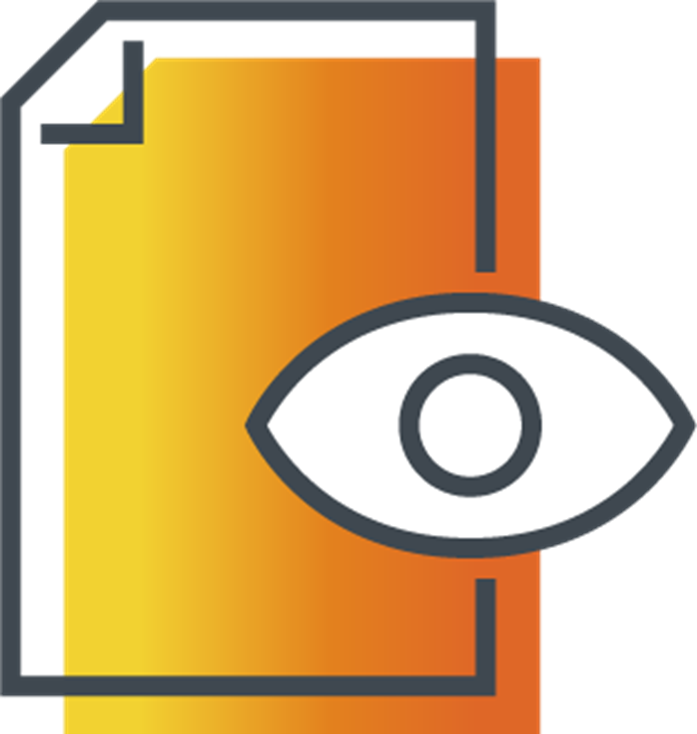
3 – Authentication: The first steps
This is the first step, where with your credentials you will carry out the authentication process with which you will obtain a token that will allow you to consume all our services.
There are two ways to obtain the token:
- API Token: Obtain a temporary token with a 3-hour validity period through our API.
- Infinite Token: Obtain an infinite token that will allow you to consume services without having to generate it for each request or every certain period of time.
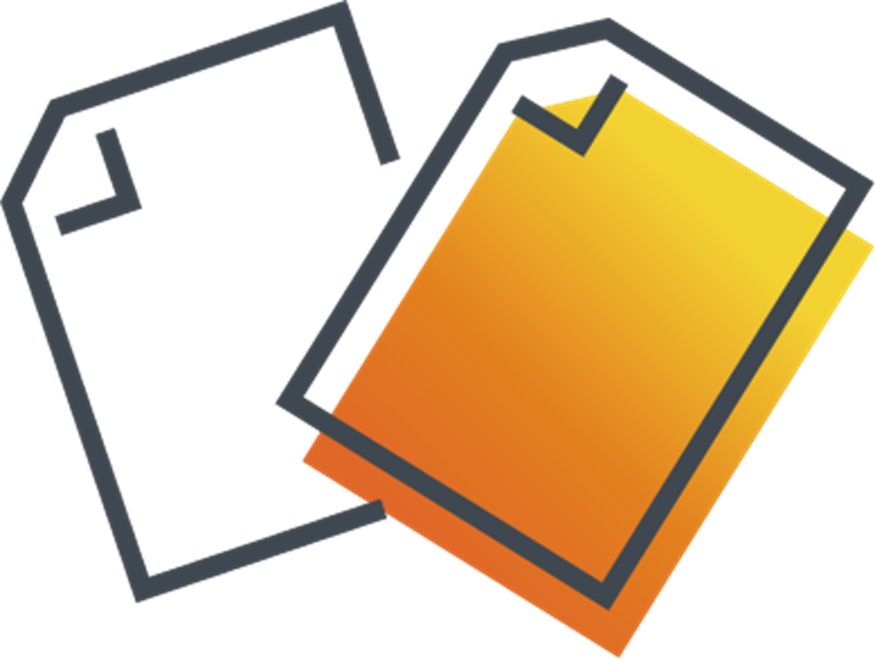
4 – Types of stamping: Learn about our stamping options
We strive to offer you the greatest convenience in your processes, which is why we offer different stamping options. We offer options where you can seal and stamp, or simply stamp, depending on your current process.
📄 Is ‘Timbrar’ the same as ‘Sellar’ a CFDI?
No, ‘Sellar’ a CFDI refers to signing the document with our Digital Stamp Certificate (CSD), so that the authenticity of the document can be verified. To seal the CFDI, the values of important attributes for the SAT are concatenated, representing our original chain.
On the other hand, ‘Timbrar’ refers to generating and placing a Digital Fiscal Stamp that validates a Digital Fiscal Receipt over the Internet. This fiscal stamp is obtained by connecting to an Authorized Certification Provider (PAC) over the internet.
📄 Where can I see the structure of XML and JSON?
We understand that having an example can be very useful for the stamping process. We’ve created an examples section where you can see the different CFDI forms and their complements in both XML and JSON formats.
See the examples here: Examples
Select the service that best suits your development:
Issue Stamping
Service through which we receive an XML to be issued and stamped.
Issue Stamping JSON
Service through which we receive an JSON to be issued and stamped.
Stamp
Also known as corporate stamping, it is a service where we receive a pre-issued XML file and then stamp it.
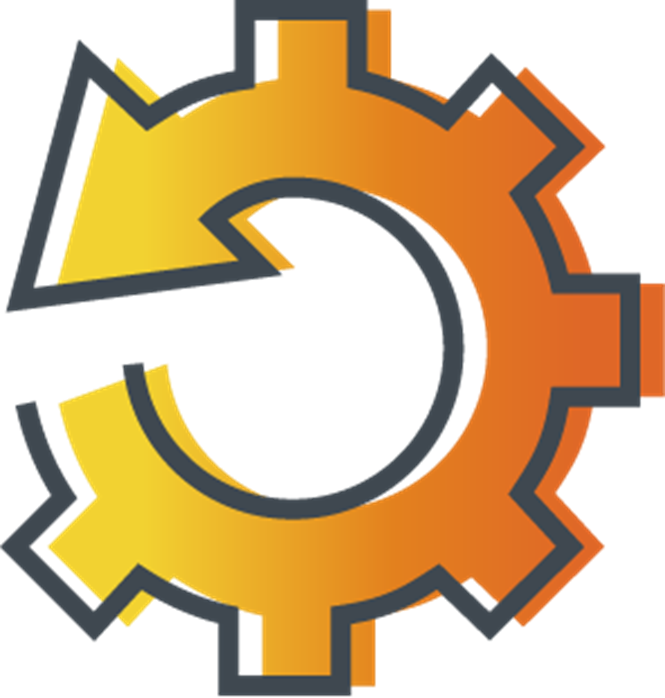
5 – Cancellations: Complete the billing flow with us
We understand the importance of completing your billing workflow, so at SW, we offer cancellation and related services to help you prepare.
Cancellation of CFDI
Learn about the cancellation process
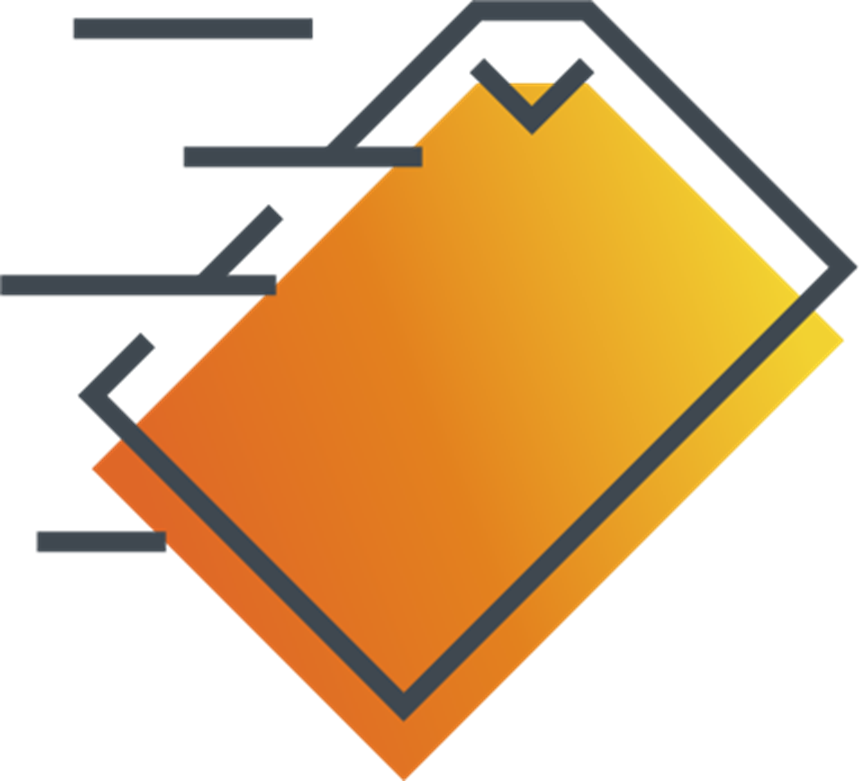
6 – Go productive! You’re now on the final step.
Now that you’ve successfully completed your tests, it’s time to take the final step and start billing.
Steps to follow:
- The production environment has special access credentials, so you will need to request them from your executive or send us an email to soporte@sw.com.mx
- Get to know our ⚒ Productive URL: https://services.sw.com.mx
- It’s time to use the real CSDs and send your first real invoice.
Done!You’re now part of SW®
At SW® your opinion is very important, please help us by rating this article and leaving your comments.
